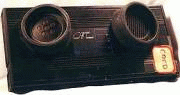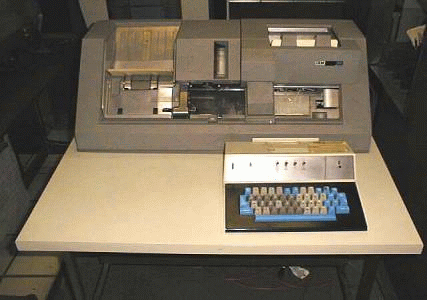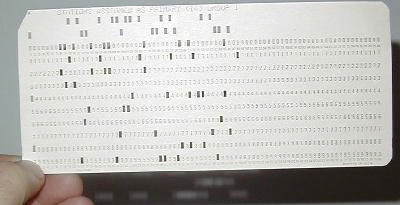|
Mesa Community College Recollections of the timesharing |
|
|
My days of academic computing were a far cry from todayís powerful systems. This was the era before public Internet access and at the dawn of the first microcomputer kits. The IBM-compatible personal computer was still a few years away. Each campus in the district had timesharing access to a central computing site with access via modems. Timeshare access at the time was to two computer systems, a UNIVAC 1106 and an HP 2000F. The UNIVAC was a powerful system for its day and could process programs in a variety of languages. Some of the ones I remember are ALGOL, APL, Assembler, BASIC, Cobol, Fortran, Lisp, PL/I, RPG, and Iím sure there were many others. An excellent article on a similar system can be found here. The HP system was a minicomputer in which students programmed in BASIC or ran class-related tutorials to help them with their studies. My first computer experience was using a Teletype unit like that shown here which connected to the central site via an acoustic modem.
The thin ribbon of yellow on the left side of the unit is paper tape. This could be used to output a program source code or a stream of data by punching holes in a certain pattern in the paper. You simply roll it up and take it with you. The unit could punch (output) tape or it could read a roll of tape in order to get the program or data back into computer memory. Timesharing connections were made by picking up the telephone handset and dialing the number of the central system. If the system had a line available (if the line wasnít busy), the system answers and upon hearing the characteristic tone, the user put the handset into the rubber cups of the acoustic modem similar to this one.
Hit enter, return or some other designated character sequence and you would get a welcome message from the central site. Logon with your student access id and you could get a directory listing of the available programs. The modem next to the Teletype unit connected at a data rate of 110 baud. Thatís right, a mere 110 baud. Remember that we were printing on paper, so fast speeds would have overwhelmed the printing mechanism. The room had maybe 10 of these units and with them all running at the same time it was noisy. In an adjacent room of this complex was an area with a few CRT terminals. This appeared to be the place where the power users hung out. Their terminals connected at 300 baud and used more advanced modems, some of which were not acoustic types, but closer to a modern external modem. A couple of these terminals were graphics-capable and manufactured by Tektronix. I remember some engineering students doing some sine plots. There was some game playing also and the administration didnít seem to mind as long as you didnít hog the terminal all day. I recall an instructor saying that the game playing and game writing was teaching students some advanced programming concepts, even though a lot of time was spent playing them. I met some of these students who were able to create programs far beyond the usual offerings of the college. One student in particular I remember as someone who seemed to know much more than most of the professors. He taught himself assembly language programming and seemed to know the Univac hardware inside/out. He created a multi-player war game that became the rage of our campus and others. Months later I discovered another room across campus which housed a huge remote printer with an attached punch card reader. This was the UNIVAC 1004 card reader/punch and printer unit. It read 300 punch cards per minute and printed at 300 lines per minute. All the students on campus using the UNIVAC shared this one printer when needing output. The days of the ubiquitous laser printer were in the future. An adjacent room there contained IBM cardpunch equipment such as the model 029 pictured here.
Students taking programming classes would punch their cards here and feed them into the 1004 reader. Card jams were common with students and staff scrambling to undo the mess. This was batch processing, whereas accessing via CRT was called demand processing. Batch tended to be slow whenever the computer was in heavy use. Students would sometimes wait for over an hour for their program output to spit out from the printer. They would get impatient and submit their card batch again and again, hoping to speed things up. Some of the more savvy ones would discover the CRT room across campus and sit there to avoid the aggravation of handling card decks. Dropping your deck on the floor and scattering the cards was a guaranteed way of having a bad day. Hereís a picture of a typical 80-column card, which was used to feed programs into the 1004.
The HP 2000F seemed to work much faster at most times of the day. Today this very same HP 2000F system is housed at the SMECC museum. I hope this brief peek into MCC campus computing in the 1970s will give you an idea of how far weíve come since the timesharing days. -KM
|
|
|
What Became of the HP 2000F MCCCD System. |
|
|
MCCCD 2000F became the 2000 Access system for Computer Exchange Inc.
Ed Sharpe CEO of Computer Exchange Inc. |
View of the Computer Exchange HP 2000 Systems. The system in the foreground is the Maricopa Community College District 2000F System (purchased surplus by Computer Exchange) which consisted of a double cabinet and a 20 meg. 2883 disc drive. Note that a second drive had been added and also a third cabinet which housed the Vadic Modems and operational spare processor in case of a failure in the main system. At the time of this photograph the 2000F operating system had been upgraded to 2000 Access. The system in the background was used for hardware testing, development of I/O boards, testing software patches for the 2000 Access production system and generally anything else you wanted to do but not jeopardize the operation of the production system.
|